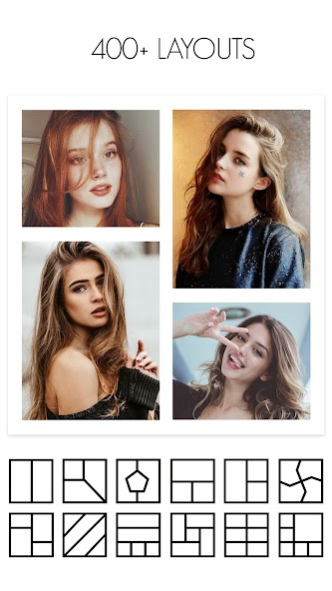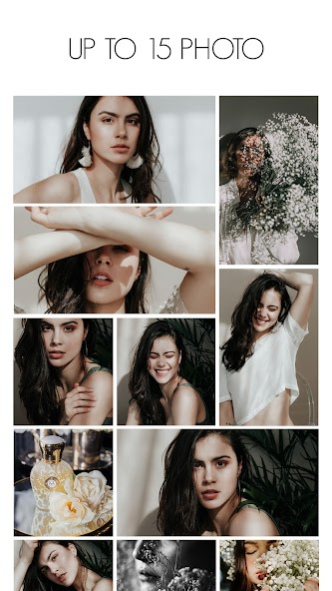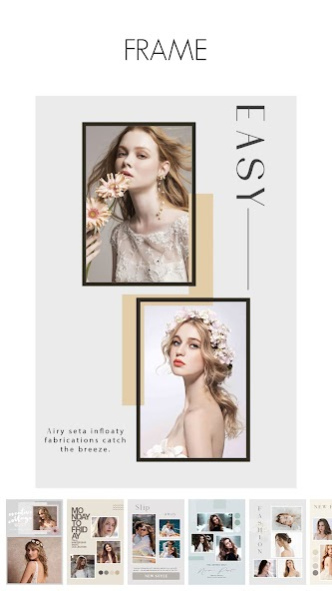Photo collage, Photo Editor 3.0.5
Free Version
Publisher Description
Photo Collage – Photo Editor - Photo Frame provides all the features, all photo frames and effects which help you edit and combine photos, and create beautiful pictures in the easiest way.
We provide more than +1000 Beautiful Photo Frames, 300+ diverse template layouts, 400+ funny and unique stickers, and more.
With a wealthy resource, you can freely choose photo frames, fashion effects, and collage layouts with such support of editing tools as drawing, resizing layout, stickers, text, rotate, flip etc. All of them will help you create an impressive and professional photo.
Photos are saved with high quality up to 4k to share on social networks without worring about the photo sharpness.
💎 Collage function
- Merge up to 15 photos to create a wonderful collage.
- 300+ layouts available for you to choose.
- Adjust the distance between the images, round the corners of the images or even change the ratio, and size of each image.
- 100+ light filters, you can freely change the filters for each photo or for the whole collage
- There are many ratios for a photo which are suitable to share on Instagram, Story Facebook, Facebook, Twitter Covers or device’s wallpaper, etc.
- A background customizer set for your own style photos.
- 50+ applied color effects such as Anaglyph, Wissp, Rain, Snow, Fire, BlingBling, Vintage, etc.
- Funny and trendy Sticker sets such as Thug Life, Labels, Vintage Chic, Midnight, Love etc.
- Insert text into photos, or adjust font, text color, shadow, background easily.
- Draw funny lines on your photos to create more outstanding points for them
🖼️ Photo Frame Function
- The application provides a rich data store and resource with more than 1000 beautiful, fashionable and popular-in-young-people photo frames such as Stay at home, Bling Bling, Story, Life Style, Artist, Film, Journal, Paper, Mood etc.
- Various frames containing from 1 to 5 photos.
- Edit photos and frames easily with all such needed features as Crop, Rotate, Zoom, add filter, add Sticker, add Text
- Draw on the photo to create more unique points for the photo.
✨ Photo editor
- Professional photo editor which let you to choose a photo from the gallery or take a new photo to edit
- Provides 100+ today latest image filters
- Able to customize the brightness, darkness, warmth, color according to each color tone for each photo
- There are many different ratios suitable for every image
- Easy to crop photos as the angle and ratio you want
- Add text or stickers to make the photo highlighted
🌈 Freestyle collage style
- You don't like follow any other, let the app create you a free-style collage. In which, you can adjust the photo freely as you like.
- Freely adjust the position, color, and size of each photo
- It has never been so easy to edit each photo.
Photo Collage – Photo Frame is a great photo editing and collage app. Especially, it contains very beautiful photo frame sets about family, love.
Let install the app and experience the best things it can do for you and your photos!
About Photo collage, Photo Editor
Photo collage, Photo Editor is a free app for Android published in the Screen Capture list of apps, part of Graphic Apps.
The company that develops Photo collage, Photo Editor is mmosoft. The latest version released by its developer is 3.0.5.
To install Photo collage, Photo Editor on your Android device, just click the green Continue To App button above to start the installation process. The app is listed on our website since 2023-09-07 and was downloaded 0 times. We have already checked if the download link is safe, however for your own protection we recommend that you scan the downloaded app with your antivirus. Your antivirus may detect the Photo collage, Photo Editor as malware as malware if the download link to com.mmosoft.photoeditor is broken.
How to install Photo collage, Photo Editor on your Android device:
- Click on the Continue To App button on our website. This will redirect you to Google Play.
- Once the Photo collage, Photo Editor is shown in the Google Play listing of your Android device, you can start its download and installation. Tap on the Install button located below the search bar and to the right of the app icon.
- A pop-up window with the permissions required by Photo collage, Photo Editor will be shown. Click on Accept to continue the process.
- Photo collage, Photo Editor will be downloaded onto your device, displaying a progress. Once the download completes, the installation will start and you'll get a notification after the installation is finished.